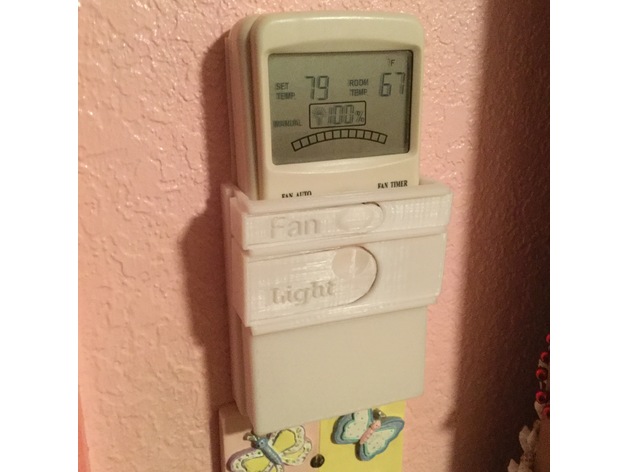Download Free 3D Model Fan / Light controller holder 3D Print Model
Summary
Fan/Light controller holder
Many years ago the pull fan switch broke in one of our bedrooms. The replacement switch was no longer ‘available’. So instead of buying a new light/fan fixture I upgraded to a wireless fan/light controller. (Model FAN-9T) It worked great, the only problem was the controller. It kept getting moved all over, and it was impossible to turn it on (too many buttons) in a dark room!
So I designed this to hold the controller above the now unused light switch. And it allow someone to turn on the light and fan with the push of a button even in a dark room. What about the other buttons? Hardly ever used, but if you want to – the controller can be slipped out to operate the other buttons, and when done – slipped quickly back in. The perfect solution.
Print Settings
Printer:
TronXY X5S
Supports:
Yes
Notes:
Use supports as needed. Make sure the fan and light buttons are ‘flat’ on your print bed. They tend to be lifted up slightly if just rotated for printing. This is because the case is smaller at the bottom than at the top.
Post-Printing
remove any supports. sand and file for switch clearance as necessary.
Use ‘Super Glue’ to assemble the body pieces.
With the spacer, the fan switch didn’t quite reach the button, so I super glued a little spacer to the bottom of the switch.
How I Designed This
Designed in Fusion 360. The first printing didn’t work and was a little too tight, so I added the spacer and split the body into three pieces for ease of printing.
There is also a mounting plate in case you want to mount under an existing light switch.
I just used double sided tape to secure it to the wall.
Categories: 3D Print Models, All 3D Models, Free 3D Models
Sorry, comments are closed for this item.