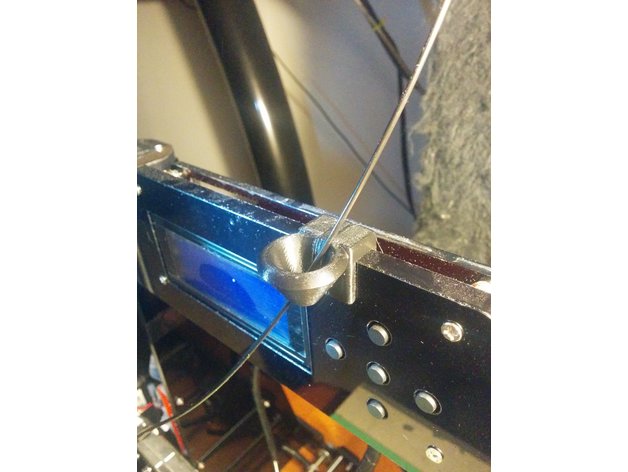Download Free 3D Model Anet A8 Filament Guide 3D Print Model
Summary
Hi!
This is a simple, clip on/slide on, filament guide that I made for my Anet A8. it’ll fit on anything that is 8mm thick.
It clips/slides on the top part, right between the screen and the buttons.
What’s different about this one is that it’s in two parts (both parts are “joined” by the smallest possible bridge so you print both in one file then detach the side part)… The big part has a gap where you can slide in your filament (you have to take It off the printer to do that), and the small part fills that gap once you’ve put in your filament. I thought it’d look neater that way.
I printed at 60mm/s with 15% infill and it was fine, although printing at 30mm/s gave me a better finish..
sorry for the photo quality, taking good photos of black parts is really hard.
Oh! there are two separate STL files, one has a straight “middle”, and the other one has a cross-shapped notch. I printed the straight one and it sits perfectly, but I thought having a notched one might be more secure. Print whatever you choose and comment about it.
Categories: 3D Print Models, All 3D Models, Free 3D Models
Sorry, comments are closed for this item.