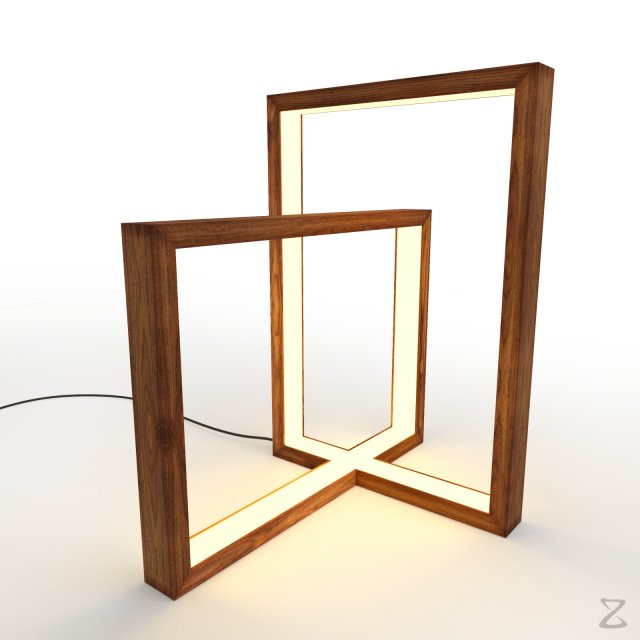Download 3D Model Table Lamp 4 3D Model
Note: To toggle light ON/OFF in your render, follow these steps:For 3Ds Max + Corona:Select Corona LightsLocated in the group’SM_Table_Lamp_4_XZModels’ > ‘SM_Table_Lamp_4_Lights_XZModels’Go to Modify panel and in ‘Corona Light’,increase/decrease intensity as you prefer to toggle ON/OFF.For 3Ds Max + VRay:Select VRay LightsLocated in the group’SM_Table_Lamp_4_XZModels’ > ‘SM_Table_Lamp_4_Lights_XZModels’Go to Modify panel and in ‘General’, increase/decreaseMultiplier as you prefer to toggle ON/OFF.Geometry:- Mesh is completely sub-dividable.- Maintained perfect edge loop through out 3D Model.- Used only Quad geometry. Making it versatile in every aspect.- No Triangles and N-Gons at all.Materials:- Providing perfectly organized folders for suitable renderer.- Every Material is named uniquely. Editing materials were never been easier.Textures:- All Textures are in 4096px X4096px Resolution.- Well organized PSD is included for your changes and preferences.Organization of scene:- Perfectly named Objects and Materials (Even Textures) for best editing experience.- Relative paths for Texture to avoid missing errors.- Long descriptive names to avoid conflicting names with your scene.- Easy to read file structure.- real world size (system units – mm)- coordinates of location of the model in space (x0, y0, z0)- does not contain extraneous or hidden objects (lights, cameras, shapes etc.)File Formats:Native used Software:Autodesk 3dsmax 2014 + VRay 3.30.05&Autodesk 3dsmax 2014 + Corona 1.6Other Provided file formats:Fbx, Obj and more…PSD for editing TexturesAll standard 4K Jpeg TexturesRenders:- All previews are Rendered in 3dsmax 2014 and Corona 1.6.- Model is hot and ready to drag it in your scene.Press render to create wonder!Thankyou – XZModels
Categories: 3D Models, All 3D Models
Sorry, comments are closed for this item.