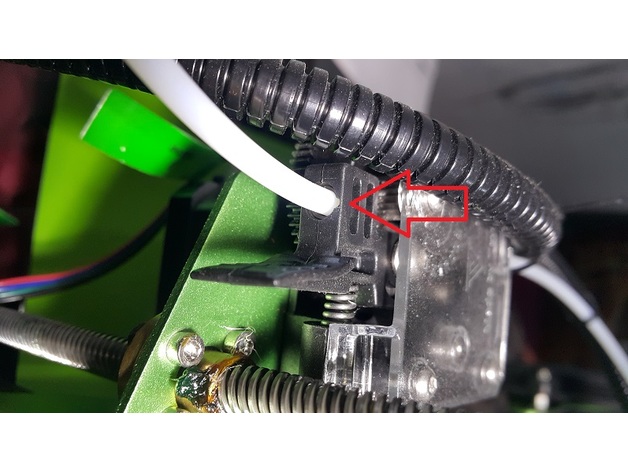Download Free 3D Model filament gate-in 3D Print Model
Summary
hello friend.. this is my first project uploaded to Thingiverse..
actually it’s a filament guide attached to superior 2020 frame..
i make it because suddenly after printing 1 roll of filament then i noticed a rub mark on the extruder gate-in..
for simple solution, you can cut PTFE about 5-10cm and attached it on extruder gate-in, but i think, it’s better if i leave it just like stock, maybe i need it someday..
Print Settings
Printer Brand:
TEVO
Printer:
Tornado
Rafts:
No
Supports:
No
Resolution:
0.2
Infill:
25
Notes:
i use temp around 200-220 C
speed 50mm/s (60% speed for outline perimeter)
How I Designed This
i use AutoCAD to draw design and use “stlout” menu to convert object.
slicer use was a S3D, set without any raft & support.
Materials Needed
Requirements
you can use any filament include ABS, PLA and PLA+
spare PTFE tube
drill bit 2.5, 4 and 5 mm
tap bit M5x0.7
screw 5×10 mm
allen screw M3 & M4
attention
you have to disassembly superior 2020 frame before tapping it by M5x0.7. don.t worry if you make mistake when tapping, 2020 frame has 2 ends.
you have to drilling all holes to make it fit perfectly. size 2.5 for filament’s hole, 4mm for PTFE’s hole and 5mm for screw’s hole.
Categories: 3D Print Models, All 3D Models, Free 3D Models
Sorry, comments are closed for this item.