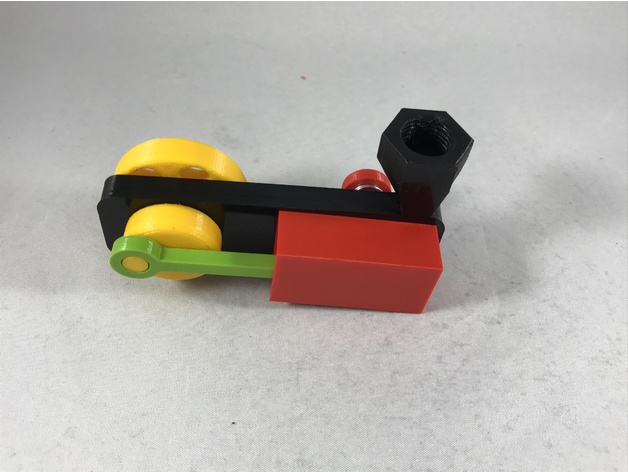Download Free 3D Model “Wobbler” Style Air Engine 3D Print Model
Summary
“Wobbler” Style Air Engine is another of my 3D printed air engine designs. You can find hundreds, if not thousands of wobbler style engines in various forms all over the internet. I machined my first wobbler many years ago on my cnc mill and lathe, and as I’ve read, but not confirmed, the original wobbler appeared in a magazine article in the 1940’s.
A video of “Wobbler” Style Air Engine in action is here: https://www.youtube.com/watch?v=KSpeL_5g9Jc, and at 15psi here: https://www.youtube.com/watch?v=hYXx1mSMStk.
If you wish to modify the design for an even further reduction in parts count, I’ve included the Autodesk Fusion 360 file “Wobbler.f3d” which contains the designs for all of the 3D printed components used in ‘3D Printed “Wobbler” Style Air Engine’ along with the ability to animate the assembly as shown in the video (right click on “Rev 1” joint in the “Joints” Component, then select “Animate Model”).
The wobbler engines I’ve printed and assembled will run at around 1PSI, and as shown in the second video will really move at 15PSI.
And as usual, I probably forgot a file or two or who knows what else, so if you have any questions, please do not hesitate to ask as I do make mistakes in plenty.
Designed using Autodesk Fusion 360, sliced using Cura 3.0.4 and printed in PLA on an Ultimaker 2+ Extended and an Ultimaker 3 Extended.
How I Printed and Assembled “Wobbler” Style Air Engine
Purchase, Print and Prepare the Parts.
The spring I used is 19mm long with a diameter of 9.5mm and section of .7mm. Mine came from a “Maxcraft 7707” spring assortment available on line.
I printed all parts at .1mm vertical resolution, and with 50% infill, with the exception of “Bolt Cylinder.stl” and “Flywheel.stl” which were printed with 100% infill.
Prior to assembly, test fit and trim, file, sand, etc. all parts as necessary for smooth movement of moving surfaces, and tight fit for non moving surfaces. Depending on the colors you chose and your printer settings, more or less trimming, filing and/or sanding may be required. Carefully file all edges that contacted the build plate to make absolutely sure that all build plate “ooze” is removed and that all edges are smooth. I used small jewelers files and plenty of patience to perform this step.
Also, for the wobbler to work successfully, the contact surfaces between “Base.stl” and “Cylinder.stl” must be smooth, and “Piston.stl” must slide easily but not sloppy in “Cylinder.stl” in order to keep air loss at a minimum. To accomplish this, I sanded the these parts starting with 200 grit sandpaper, followed by 400 then 600 grit, and finally “polished” them with 1500 and 1800 Micromesh material.
Wobbler uses threaded assembly, so a 6mm by 1 tap and die may be needed to clean the threads.
Assemble the Wobbler.
Place the spring over “Bolt Cylinder.stl” as shown, then use it to attach “Cylinder.stl” to “Base.stl” as shown.
Slide “Piston.stl” into “Cylinder.stl” as shown.
Place “Flywheel.stl” into “Base.stl” as shown.
Place the pin on “Crank.stl” into the hole in “Piston.stl”, then place the crank into position over the threads in the flywheel, then thread them together such that they are tight, but rotate easily.
Test and Run the Wobbler.
Apply light machine oil between the base and cylinder and on the piston.
Thread a 1/4″ air hose coupler into the base as shown in the video.
Using a compressor at around 20PSI, connect the compressor air hose to the coupler as shown in the video, then give the wobbler a nudge and off it goes!
If your wobbler doesn’t take off running, increase the air pressure slightly then try again.
If you have any questions or comments, please feel free to comment and I’ll do my best to answer them.
That’s how I printed and assembled “Wobbler” Style Air Engine!
Hope you enjoy it!
Categories: 3D Print Models, All 3D Models, Free 3D Models
Sorry, comments are closed for this item.