3D Models
Premium & Free 3D models ready to be used in your 3D projects such as films, visualizations, games, VR etc. 3D Models and 3D Print Models are available for download in several formats including .MAX, .FBX, .C4D, .3DS, .STL, .OBJ, .BLEND, .DWG, .DXF, .LWO and much more. If you’re in search of high-quality 3D assets, we have a huge library of 3d models for any of your needs. Also you can visit All 3D Models category.
using animations in Blender:1 – open model2 – import animation (in settings fbx import select Automatic Bone Orientations)3 – with…
Animations here –> MEOW 5mbusing animations in Blender:1 – open model2 – import animation (in settings fbx import select Automatic…
Animations here –> MEOW 5mbusing animations in Blender:1 – open model2 – import animation (in settings fbx import select Automatic…
Animations here –> WOOF 6mbusing animations in Blender:1 – open model2 – import animation (in settings fbx import select Automatic…
Animations here –> WOOF 6mbusing animations in Blender:1 – open model2 – import animation (in settings fbx import select Automatic…
using animations in Blender:1 – open model2 – import animation (in settings fbx import select Automatic Bone Orientations)3 – with…
Animations here –> MEOW 5mbusing animations in Blender:1 – open model2 – import animation (in settings fbx import select Automatic…
Small civilian truck from CtAComes with 5 different paintjobs and a destroyed variant.
Animations here –> WOOF 6mbusing animations in Blender:1 – open model2 – import animation (in settings fbx import select Automatic…
using animations in Blender:1 – open model2 – import animation (in settings fbx import select Automatic Bone Orientations)3 – with…
Animations here –> MEOW 5mbusing animations in Blender:1 – open model2 – import animation (in settings fbx import select Automatic…
Civilian bus from Call to Arms.It contains a default bus, alternate texture, and a destroyed version.Parts are separable as shown.
using animations in Blender:1 – open model2 – import animation (in settings fbx import select Automatic Bone Orientations)3 – with…
Animations here –> MEOW 5mbusing animations in Blender:1 – open model2 – import animation (in settings fbx import select Automatic…
Animations here –> MEOW 5mbusing animations in Blender:1 – open model2 – import animation (in settings fbx import select Automatic…
Animations here –> WOOF 6mbusing animations in Blender:1 – open model2 – import animation (in settings fbx import select Automatic…
All the Models here are Converted to FBX by me.Originally models converted from Dead or Alive games to XPS (Xnalara)…
using animations in Blender:1 – open model2 – import animation (in settings fbx import select Automatic Bone Orientations)3 – with…
using animations in Blender:1 – open model2 – import animation (in settings fbx import select Automatic Bone Orientations)3 – with…
using animations in Blender:1 – open model2 – import animation (in settings fbx import select Automatic Bone Orientations)3 – with…
using animations in Blender:1 – open model2 – import animation (in settings fbx import select Automatic Bone Orientations)3 – with…
using animations in Blender:1 – open model2 – import animation (in settings fbx import select Automatic Bone Orientations)3 – with…
using animations in Blender:1 – open model2 – import animation (in settings fbx import select Automatic Bone Orientations)3 – with…
Formats of model/Textures – .fbx/.tgaRendered in Marmoset Toolbag 4Extracted and converting by me Will | BWR.This model and textures are…
using animations in Blender:1 – open model2 – import animation (in settings fbx import select Automatic Bone Orientations)3 – with…
Formats of model/Textures – .fbx/.tgaRendered in Marmoset Toolbag 4Extracted and converting by me Will | BWR.This model and textures are…
using animations in Blender:1 – open model2 – import animation (in settings fbx import select Automatic Bone Orientations)3 – with…
Вход на станцию метро ВДНХ из игры Адреналин 2: Час Пик.Format: FBXTextures: DDS
Рабочий и Колхозница из игры Адреналин 2: Час Пик.Format: FBXTextures: DDS
CoD WW2 Colonel Davis extracted thanks to Greyhound, includes blend file with fully textured model as well as obj, ascii…
using animations in Blender:1 – open model2 – import animation (in settings fbx import select Automatic Bone Orientations)3 – with…
CoD WW2 Bomber Zombie type extracted thanks to greyhound and set up in Blender but it does have original textures…
Formats of model/Textures – .fbx/.tgaRendered in Marmoset Toolbag 4Extracted and converting by me Will | BWR.This model and textures are…
Formats of model/Textures – .fbx/.tgaRendered in Marmoset Toolbag 4Extracted and converting by me Will | BWR.This model and textures are…
using animations in Blender:1 – open model2 – import animation (in settings fbx import select Automatic Bone Orientations)3 – with…
Formats of model/Textures – .fbx/.tgaRendered in Marmoset Toolbag 4Extracted and converting by me Will | BWR.This model and textures are…
Formats of model/Textures – .fbx/.tgaRendered in Marmoset Toolbag 4Extracted and converting by me Will | BWR.This model and textures are…
Formats of model/Textures – .fbx/.tgaRendered in Marmoset Toolbag 4Extracted and converting by me Will | BWR.This model and textures are…
Ripped from the campaign mission “Brick In the Wall” from Call of Duty Black Ops: Cold War.this is my first…
using animations in Blender:1 – open model2 – import animation (in settings fbx import select Automatic Bone Orientations)3 – with…
using animations in Blender:1 – open model2 – import animation (in settings fbx import select Automatic Bone Orientations)3 – with…
Formats of model/Textures – .fbx/.tgaRendered in Marmoset Toolbag 4Extracted and converting by me Will | BWR.This model and textures are…
Formats of model/Textures – .fbx/.tgaRendered in Marmoset Toolbag 4Extracted and converting by me Will | BWR.This model and textures are…
Модель имперского инженера офицера из игры “Valkyria Chronicles”
Модель имперского инженера аса из игры “Valkyria Chronicles”






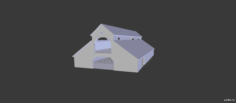
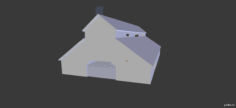



































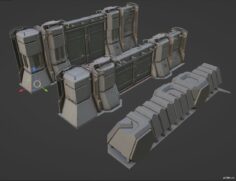


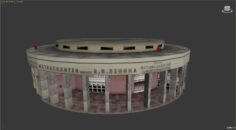

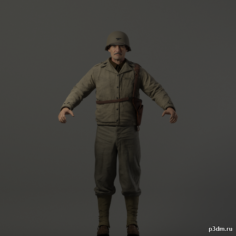

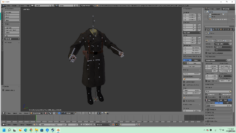





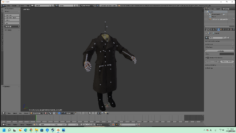















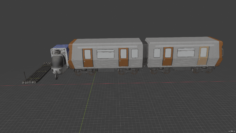













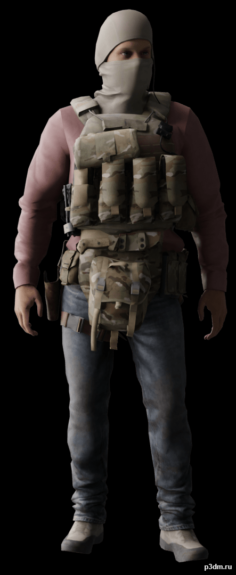
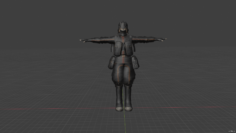



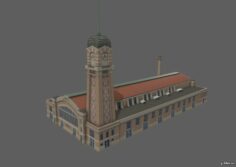


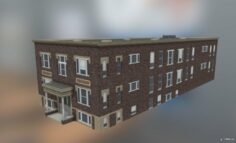



![Rouen House 1 [France] 3D Model](https://3dhunt.co/static/2022/08/rouen-house-1-france-3d-model_62f62d94a1374-236x219.jpeg)
![Bourges House 1 [France] 3D Model](https://3dhunt.co/static/2022/08/bourges-house-1-france-3d-model_62f62d6caca0c-236x198.jpeg)
![Bourges Shop 1 [France] 3D Model](https://3dhunt.co/static/2022/08/bourges-shop-1-france-3d-model_62f62d46a88f0-236x225.jpeg)